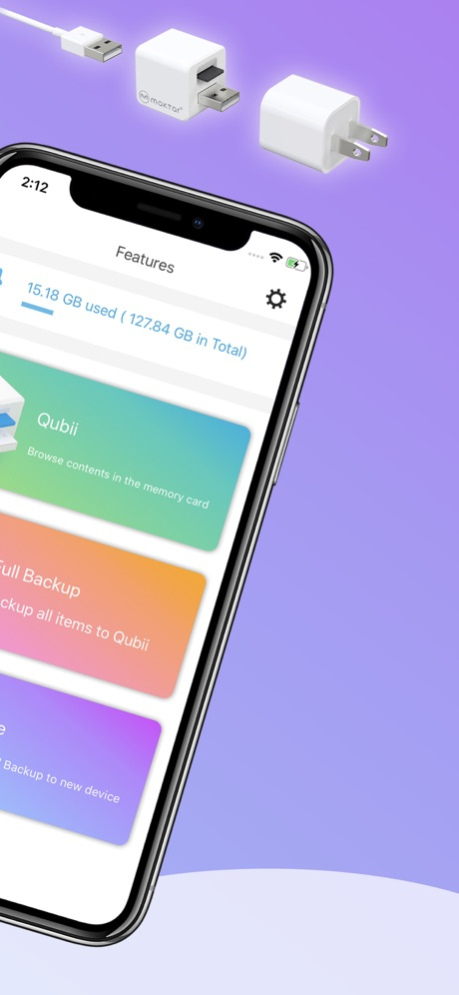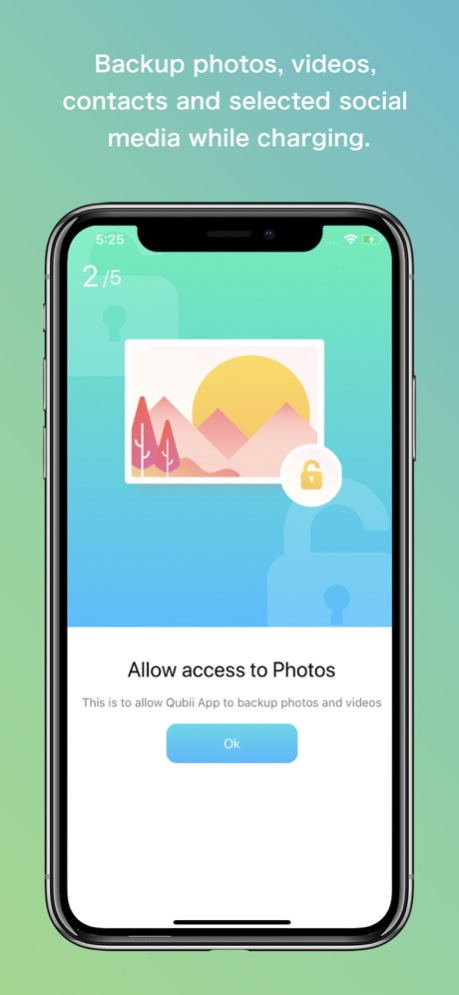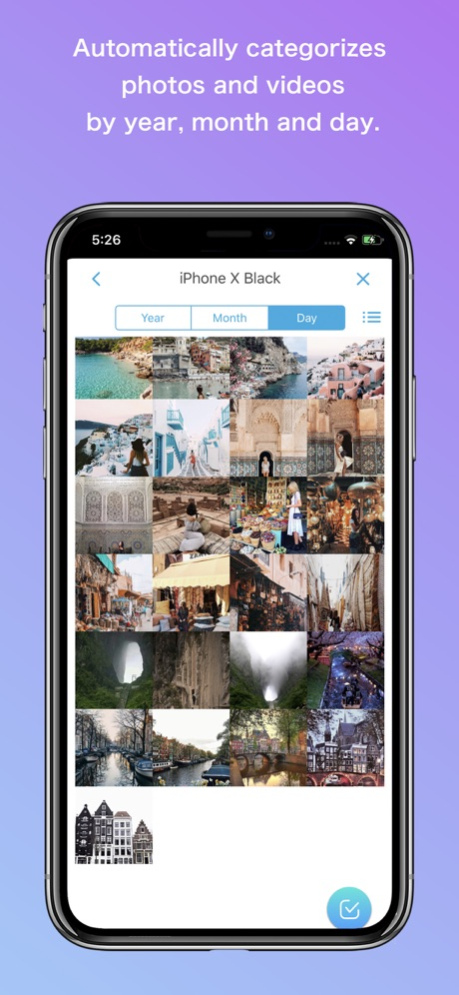Version History
Here you can find the changelog of Qubii since it was posted on our website on 2021-12-14.
The latest version is 1.11.10 and it was updated on soft112.com on 19 April, 2024.
See below the changes in each version:
version 1.11.10
posted on 2024-04-16
Apr 16, 2024
Version 1.11.10
Thank you for using Qubii ! To make this app better, we bring updates to the App Store regularly.
- Bug fixes, performance improvements, and minor adjustments.
version 1.11.9
posted on 2024-03-20
Mar 20, 2024
Version 1.11.9
Thank you for using Qubii ! To make this app better, we bring updates to the App Store regularly.
- Bug fixes, performance improvements, and minor adjustments.
version 1.11.6
posted on 2024-02-15
Feb 15, 2024
Version 1.11.6
Thank you for using Qubii ! To make this app better, we bring updates to the App Store regularly.
- Bug fixes, performance improvements, and minor adjustments.
version 1.11.5
posted on 2024-02-06
Feb 6, 2024
Version 1.11.5
Thank you for using Qubii ! To make this app better, we bring updates to the App Store regularly.
- Bug fixes, performance improvements, and minor adjustments.
version 1.11.3
posted on 2024-01-31
Jan 31, 2024
Version 1.11.3
Thank you for using Qubii ! To make this app better, we bring updates to the App Store regularly.
- Bug fixes, performance improvements, and minor adjustments.
version 1.11.2
posted on 2024-01-19
Jan 19, 2024
Version 1.11.2
Thank you for using Qubii ! To make this app better, we bring updates to the App Store regularly.
- Bug fixes, performance improvements, and minor adjustments.
version 1.11.1
posted on 2023-12-22
Dec 22, 2023
Version 1.11.1
Thank you for using Qubii ! To make this app better, we bring updates to the App Store regularly.
- Bug fixes, performance improvements, and minor adjustments.
version 1.11
posted on 2023-12-14
Dec 14, 2023
Version 1.11
Thank you for using Qubii ! To make this app better, we bring updates to the App Store regularly.
- Bug fixes, performance improvements, and minor adjustments.
version 1.10.9
posted on 2023-10-16
Oct 16, 2023
Version 1.10.9
Thank you for using Qubii ! To make this app better, we bring updates to the App Store regularly.
- Bug fixes, performance improvements, and minor adjustments.
version 1.10.8
posted on 2023-09-22
Sep 22, 2023
Version 1.10.8
Thank you for using Qubii ! To make this app better, we bring updates to the App Store regularly.
- Bug fixes, performance improvements, and minor adjustments.
version 1.10.7
posted on 2023-08-29
Aug 29, 2023
Version 1.10.7
Thank you for using Qubii ! To make this app better, we bring updates to the App Store regularly.
- Bug fixes, performance improvements, and minor adjustments.
version 1.10.6
posted on 2023-08-18
Aug 18, 2023
Version 1.10.6
Thank you for using Qubii ! To make this app better, we bring updates to the App Store regularly.
- Bug fixes, performance improvements, and minor adjustments.
version 1.10.4
posted on 2023-07-24
Jul 24, 2023
Version 1.10.4
Thank you for using Qubii ! To make this app better, we bring updates to the App Store regularly.
- Bug fixes, performance improvements, and minor adjustments.
version 1.10.3
posted on 2023-07-12
Jul 12, 2023
Version 1.10.3
Thank you for using Qubii ! To make this app better, we bring updates to the App Store regularly.
- Bug fixes, performance improvements, and minor adjustments.
version 1.10.2
posted on 2023-07-03
Jul 3, 2023
Version 1.10.2
Thank you for using Qubii ! To make this app better, we bring updates to the App Store regularly.
- Bug fixes, performance improvements, and minor adjustments.
version 1.10.1
posted on 2023-06-12
Jun 12, 2023
Version 1.10.1
Thank you for using Qubii ! To make this app better, we bring updates to the App Store regularly.
- Bug fixes, performance improvements, and minor adjustments.
version 1.9.28
posted on 2023-03-16
Mar 16, 2023
Version 1.9.28
Thank you for using Qubii ! To make this app better, we bring updates to the App Store regularly.
- Bug fixes, performance improvements, and minor adjustments.
version 1.9.19
posted on 2022-08-04
Aug 4, 2022 Version 1.9.19
Thank you for using Qubii ! To make this app better, we bring updates to the App Store regularly.
- Potential issue fixed, and minor adjustments.
version 1.9.12
posted on 2022-04-27
Apr 27, 2022 Version 1.9.12
Thank you for using Qubii ! To make this app better, we bring updates to the App Store regularly.
- Potential issue fixed, and minor adjustments.
version 1.9.11
posted on 2022-04-15
Apr 15, 2022 Version 1.9.11
Thank you for using Qubii ! To make this app better, we bring updates to the App Store regularly.
- Potential issue fixed, and minor adjustments.
version 1.9.10
posted on 2022-03-24
Mar 24, 2022 Version 1.9.10
Thank you for using Qubii ! To make this app better, we bring updates to the App Store regularly.
- Potential issue fixed, and minor adjustments.
version 1.9.6
posted on 2022-02-16
Feb 16, 2022 Version 1.9.6
Thank you for using Qubii ! To make this app better, we bring updates to the App Store regularly.
- Known issue fixed
version 1.9.3
posted on 2022-01-12
Jan 12, 2022 Version 1.9.3
Thank you for using Qubii ! To make this app better, we bring updates to the App Store regularly.
- Known issue fixed
version 1.9.2
posted on 2021-12-23
Dec 23, 2021 Version 1.9.2
Thank you for using Qubii ! To make this app better, we bring updates to the App Store regularly.
- Known issue fixed
version 1.9
posted on 2021-12-03
Dec 3, 2021 Version 1.9
Thank you for using Qubii ! To make this app better, we bring updates to the App Store regularly.
- Optimized for iOS 15 and minor issue fix.